Posted by Wesley Lindamood on December 6, 2011
How to keep a post at the top of your home page indefinitely
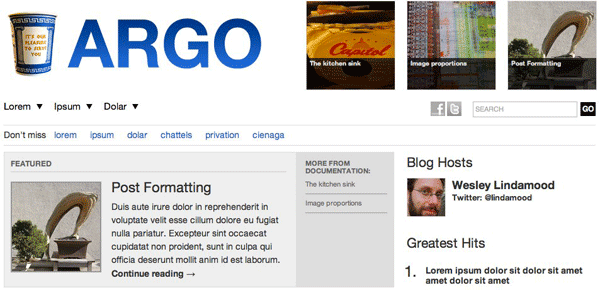
The main content areas of the Argo theme have been optimized for visual variety and currency. Outside of these goals, there are times when you need to keep a post or series of posts at the top of the home page while other posts are being published. We've customized WordPress' sticky post functionality to not only add visual emphasis, but to also show related posts. Here's a guide to using Argo's sticky post functionality:
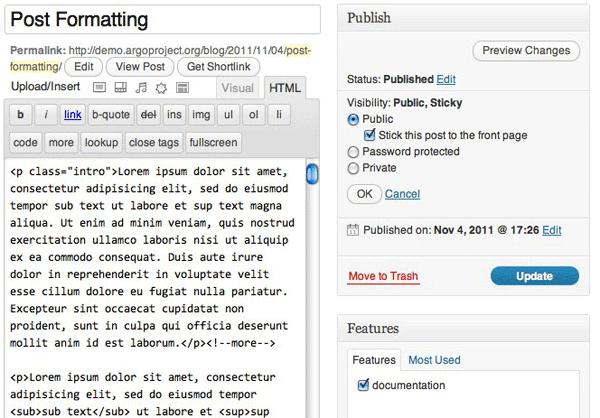
Mark your post as sticky from the add/edit post screen
If you'd like to stick a single post to the top of your homepage, as depicted in the screenshot above, navigate to Publish menu on the add/edit post screen. Next, click the edit link under visibility settings and select the "Stick this post to the front page" checkbox. After clicking the "OK" button, your published post will now appear at the top of your home page. Note that you can only stick one post to the top of the page, so any existing posts you've marked as sticky will be replaced by the one your are editing.
Sticking a series post to the top of your home page
If the post you have stuck to the home page is part of a series, headlines for the three most recent posts in that series will appear alongside your sticky post at the top of the page. To designate your post as part of a series, navigate to the "Features" menu on the add/edit post screen. If the series already exists, select the related series name checkbox. If you are creating a new series, select the "add new category" link at the bottom of the features menu. Remember, you must have at least 2 posts in your series in order for the series menu to show up to the right of sticky post.